Davos schneit- Vision und Mission zum WEF- by Uwe Rosenkranz

Heute beginnt das Treffen des wef-
World Economic Forum in Davos.
DAVOS schneit.
Bitte schauen Sie sich dazu folgendes Video von Uwe Rosenkranz an:
Und hier können Sie investieren:
Und hier geht´s zu Vision und Mission mit ebook:
Rosenkranz-templeroffenbarung
Danke.
Rosary zeigt bei der COP28 Actionismus- LAD Uwe A. E. Rosenkranz
Kopie von ACTIONIST FILM HORIZONTAL OPENING TITLE von LAD Uwe A. E. Rosenkranz
COP28
Die UN-Klimakonferenz in Dubai 2023, kurz COP 28 ist die 28. UN-Klimakonferenz.
Sie findet statt vom 30. November bis 12. Dezember 2023 in Dubai, Hauptstadt des Emirats Dubai und größte Stadt der Vereinigten Arabischen Emirate.
Wir beteiligen uns an dem COP28 actionismus.
Wir glauben, dass JESUS bald wiederkehrt.
Dennoch haben wir die Aufgabe,
LEBEN ZU SCHÜTZEN; ZU BEWAHREN UND ZU HEILEN.
Dazu haben wir den Auftrag, das globale Mandat und konkrete Lösungen,
mit denen wir bereits den ersten Klimaschutzfonds als Lighthouse Projekt
am Klimasekretariat in Bonn (Germany) implementiert haben.
Der ROSARY fonds wurde 2017-2019 erfolgreich evaluiert und in New York bei der UNO gecleart.
mehr details auf academia.edu:
#SolarEnergy und #FoodSecurity und #WaterSecurity
Hier können Sie Anteile erwerben:
Hier der Wortlaut des Appells von Papst Franziskus anlässlich der #COP28 in Kuwait:
Wortlaut: Der Appell des Papstes an die COP28 in Dubai
Sämtliche Wortmeldungen des Papstes in ihrer amtlichen Fassung werden auf der Internetseite des Heiligen Stuhls publiziert.
ANSPRACHE DES HEILIGEN VATERS
Konferenz der Vertragsstaaten
der Klimarahmenkonvention der Vereinten Nationen (COP 28)
Expo City, Dubai, 2. Dezember 2023
Herr Präsident,
Herr Generalsekretär der Vereinten Nationen,
sehr verehrte Staats- und Regierungschefs,
sehr geehrte Damen und Herren!
Leider kann ich nicht unter euch sein, wie ich es mir gewünscht hätte, aber ich bin mit euch, weil die Zeit drängt. Ich bin mit euch, weil jetzt wie nie zuvor die Zukunft aller von der Gegenwart abhängt, für die wir uns entscheiden. Ich bin mit euch, weil die Zerstörung der Schöpfung ein Vergehen gegen Gott ist, eine nicht nur persönliche, sondern strukturelle Sünde, die sich auf die Menschen auswirkt, besonders die Schwächsten; sie ist eine ernste Gefahr, die über allen schwebt und droht, einen Konflikt zwischen den Generationen auszulösen. Ich bin mit euch, denn der Klimawandel ist »ein globales soziales Problem, das eng mit der Würde des menschlichen Lebens zusammenhängt« (Apostolisches Schreiben Laudate Deum, 3). Ich bin mit euch, um die Frage zu stellen, die wir jetzt beantworten sollten: Setzen wir uns für eine Kultur des Lebens oder für eine Kultur des Todes ein? Ich bitte Sie von Herzen: Wählen wir das Leben, wählen wir die Zukunft! Hören wir auf das Seufzen der Erde, hören wir auf den Schrei der Armen, hören wir auf die Hoffnungen der jungen Menschen und die Träume der Kinder! Wir haben eine große Verantwortung, nämlich dafür zu sorgen, dass ihnen nicht ihre Zukunft verwehrt wird.
Es kann als gesichert gelten, dass der gegenwärtige Klimawandel aus der globalen Erwärmung folgt, die hauptsächlich durch den Anstieg der Treibhausgase in der Atmosphäre verursacht wird, was wiederum auf das menschliche Handeln zurückzuführen ist, das in den letzten Jahrzehnten für das Ökosystem nicht mehr tragbar geworden ist. Das Bestreben zu produzieren und zu besitzen, ist zu einer Obsession geworden und in eine grenzenlose Gier gemündet, die die Umwelt zum Objekt ungezügelter Ausbeutung gemacht hat. Das verrückt gewordene Klima klingt nach einem Warnsignal, einen solchen Allmachtswahn zu stoppen. Kehren wir dahin zurück, unsere Begrenztheit demütig und mutig anzuerkennen, denn nur so werden wir zu einem erfüllten Leben finden.
Was steht dem im Wege? Das Trennende, das zwischen uns steht. Aber eine komplett vernetzte Welt wie die heutige darf nicht unverbunden sein auf der Ebene der Regierenden – wegen internationaler Verhandlungen, die »keine namhaften Fortschritte machen [können] aufgrund der Positionen der Länder, die es vorziehen, ihre nationalen Interessen über das globale Gemeinwohl zu setzen« (Enzyklika Laudato sì’, 169). Wir erleben starre, wenn nicht gar unbeugsame Positionen, die dazu tendieren, die eigenen Gewinne und die der eigenen Unternehmen zu schützen, wobei man sich manchmal mit dem rechtfertigt, was andere in der Vergangenheit getan haben, und sich regelmäßig gegenseitig die Verantwortung zuschiebt. Aber die Aufgabe, der wir uns heute stellen müssen, bezieht sich nicht auf das Gestern, sondern auf das Morgen; auf ein Morgen, das – ob es uns gefällt oder nicht – entweder eines für alle sein wird oder gar nicht sein wird.
Betroffen machen insbesondere die Versuche, die vielen Armen und die Zahl der Geburten dafür verantwortlich zu machen. Das sind Tabus, die einer entschlossenen Aufklärung bedürfen. Es ist nicht die Schuld der Armen, denn fast die Hälfte der Welt, die hilfsbedürftigere, ist für lediglich 10% der Schadstoffemissionen verantwortlich, während die Kluft zwischen den wenigen Wohlhabenden und den vielen Bedürftigen noch nie so riesig gewesen ist. Diese sind in Wirklichkeit die Opfer des Geschehens. Denken wir an die indigenen Völker, an die Abholzung der Wälder, an das Drama des Hungers, der unsicheren Wasser- und Nahrungsmittelversorgung, an die verursachten Migrationsströme. Und Geburten sind kein Problem, sondern eine Ressource. Sie stehen nicht gegen das Leben, sondern für das Leben, während bestimmte ideologische und utilitaristische Modelle, die Familien und Völkern mit Samthandschuhen aufgezwungen werden, eine wahre Kolonisation darstellen. Die Entwicklung vieler Länder, die wirtschaftlich bereits mit hohen Schulden belastet sind, sollte nicht sanktioniert werden; vielmehr ist die Belastung durch einige wenige Nationen zu bedenken, die für eine besorgniserregende ökologische Schuld gegenüber so vielen anderen verantwortlich sind (vgl. ebd., 51-52). Es wäre gerecht, angemessene Modalitäten zu finden, um die finanziellen Schulden zu erlassen, die auf verschiedenen Völkern lasten, auch im Lichte der ökologischen Schuld ihnen gegenüber.
Meine Damen und Herren, ich erlaube mir, mich im Namen des gemeinsamen Hauses, das wir bewohnen, an Sie als Brüder und Schwestern zu wenden, und uns allen die Frage zu stellen: Welches ist der Ausweg? Es ist derjenige, den ihr in diesen Tagen einschlagen wollt: der Weg des Miteinanders, der Multilateralismus. Denn »die Welt ist im Begriff, so multipolar und zugleich so komplex zu werden, dass ein anderer Rahmen für eine effektive Zusammenarbeit erforderlich wird. Es reicht nicht, über Machtgleichgewichte nachzudenken, […]. Es geht darum, universale und effiziente Regeln aufzustellen, die diesen weltweiten Schutz gewährleisten« (Laudate Deum, 42). In diesem Sinne ist es besorgniserregend, dass die Erwärmung des Planeten mit einem allgemeinen Abkühlen des Multilateralismus einhergeht, mit einem wachsenden Misstrauen gegenüber der internationalen Gemeinschaft, mit einem Verlust des »gemeinsame[n] Bewusstsein[s] […] eine „Familie der Nationen“ zu sein« (JOHANNES PAUL II., Ansprache vor der Generalversammlung der Vereinten Nationen zur Feier ihres 50-jährigen Bestehens, New York, 5. Oktober 1995, 14). Es ist wesentlich, das Vertrauen wiederaufzubauen, welches das Fundament des Multilateralismus ist.
Dies gilt für die Bewahrung der Schöpfung ebenso wie für den Frieden: Das sind die dringlichsten Probleme und sie sind miteinander verbunden. Wie viele Kräfte vergeudet die Menschheit in den zahlreichen aktuellen Kriegen, wie in Israel und in Palästina, in der Ukraine und in vielen anderen Regionen der Welt – in Konflikten, die die Probleme nicht lösen, sondern noch vergrößern werden! Wie viele Ressourcen werden für Rüstungsgüter verschwendet, die Leben auslöschen und das gemeinsame Haus zerstören! Ich wiederhole einen Vorschlag: »Mit dem Geld, das für Waffen und andere Militärausgaben verwendet wird, richten wir einen Weltfonds ein, um dem Hunger ein für alle Mal ein Ende zu setzen« (Enzyklika Fratelli tutti, 262; vgl. PAUL VI., Enzyklika Populorum Progressio, 51) und Maßnahmen durchzuführen, die die nachhaltige Entwicklung der ärmsten Länder fördern und den Klimawandel bekämpfen.
Es ist Aufgabe dieser Generation, den Völkern, den jungen Menschen und den Kindern Gehör zu schenken, um die Grundlagen für einen neuen Multilateralismus zu schaffen. Warum nicht gerade mit dem gemeinsamen Haus beginnen? Die klimatischen Veränderungen zeigen die Notwendigkeit einer politischen Veränderung an. Lasst uns aus den partikularistischen und nationalistischen Engführungen ausbrechen, denn das sind Muster der Vergangenheit. Nehmen wir eine alternative, eine gemeinsame Sichtweise ein: Sie wird eine ökologische Umkehr ermöglichen, da »es keine dauerhaften Veränderungen ohne kulturellen Wandel gibt« (Laudate Deum, 70). Hierfür sichere ich das Engagement und die Unterstützung der katholischen Kirche zu, die insbesondere in den Bereichen der Erziehung, der Sensibilisierung für eine Teilhabe aller sowie der Förderung von Lebensweisen wirkt, denn alle haben Verantwortung und die Verantwortung jedes einzelnen ist grundlegend.
Schwestern und Brüder, wir brauchen eine Veränderung, die keine partielle Kursanpassung ist, sondern eine neue Art und Weise, gemeinsam vorzugehen. Wenn auf dem Weg zur Bekämpfung des Klimawandels, der sich 1992 in Rio de Janeiro auftat, das Pariser Abkommen einen »Neuanfang« (ebd., 47) markierte, so müssen wir jetzt wieder in Gang kommen. Wir müssen ein konkretes Zeichen der Hoffnung setzen. Möge diese COP ein Wendepunkt sein. Möge sie einen klaren und greifbaren politischen Willen zum Ausdruck bringen, der zu einer entschiedenen Beschleunigung des ökologischen Wandels führt, und zwar durch Vorgehensweisen, die drei Merkmale aufweisen: »Dass sie effizient sind, dass sie verpflichtend sind und dass sie leicht überwacht werden können« (ebd., 59). Und sie sollten in vier Bereichen umgesetzt werden, nämlich in den Bereichen der Energieeffizienz, der erneuerbaren Energien, des Ausschlusses fossiler Brennstoffe und der Erziehung zu Lebensweisen, die von diesen Brennstoffen weniger abhängig sind.
Bitte, lassen Sie uns voranschreiten, kehren wir nicht zurück. Es ist bekannt, dass verschiedene Vereinbarungen und eingegangene Verpflichtungen »nur ein geringes Maß an praktischer Umsetzung [erfuhren], weil keine geeigneten Mechanismen zur Kontrolle, zur periodischen Überprüfung und zur Bestrafung der Zuwiderhandlungen eingerichtet wurden« (Laudato si’, 167). Hier geht es darum, die Dinge nicht länger aufzuschieben, sondern das Wohl Ihrer Kinder, Ihrer Bürger, Ihrer Länder und unserer Welt zu verwirklichen und es nicht bloß zu wünschen. Gestalten Sie eine Politik, die konkrete und kohärente Antworten gibt und bezeugen Sie so die Vornehmheit der Aufgabe, die Sie bekleiden und die Würde des Dienstes, den Sie leisten. Denn dafür ist die Macht da: um zu dienen. Und es nützt nichts, heute eine Macht zu bewahren, an die man sich morgen erinnern wird aufgrund ihrer Unfähigkeit einzugreifen als es dringend und notwendig war (vgl. ebd., 57). Die Geschichte wird Ihnen dafür dankbar sein. Und ebenso die Gesellschaften, in denen Sie leben und in denen es eine unheilvolle Aufspaltung in verschiedene „Anhängerschaften“ gibt: Schwarzmaler und Gleichgültige, radikale Umweltschützer und Klimaleugner… Es hat keinen Sinn, sich einem Lager anzuschließen; in diesem Fall, wie auch in der Sache des Friedens, führt dies zu überhaupt keiner Lösung. Eine gute Politik ist die Lösung: Wenn von diesem Gipfel ein Beispiel der Konkretheit und des Zusammenhalts ausgeht, wird dies der Basis zugutekommen, wo sich bereits so viele, vor allem junge Menschen, dafür einsetzen, die Sorge für das gemeinsame Haus zu fördern.
Möge das Jahr 2024 den Wendepunkt markieren. Ich würde mir wünschen, dass ein Ereignis, das im Jahr 1224 stattgefunden hat, dafür zum guten Vorzeichen wird. In jenem Jahr verfasste Franz von Assisi den Sonnengesang. Er tat dies nach einer Nacht, in der er unter körperlichen Schmerzen gelitten hatte und als er schon völlig blind war. Nach jener durchkämpften Nacht wollte er, durch eine geistliche Erfahrung aufgerichtet, den Allerhöchsten für jene Geschöpfe preisen, die er zwar nicht mehr sehen konnte, die er aber als Brüder und Schwestern empfand, weil sie von demselben Vater abstammten und er sie mit den anderen Männern und Frauen gemeinsam hatte. Von einem Empfinden der Geschwisterlichkeit beseelt, gelangte er dazu, seinen Schmerz in Lobpreis zu verwandeln und seine Mühsal in Engagement. Kurz darauf fügte er einen Vers hinzu, in dem er Gott für diejenigen lobte, die vergeben, und er tat dies, um – erfolgreich! – einen skandalösen Streit zwischen dem Bürgermeister des Ortes und dem Bischof zu schlichten. Auch ich, der ich den Namen Franziskus trage, möchte Ihnen im flehentlichen Tonfall eines Gebets sagen: Lassen wir die Spaltungen hinter uns und vereinen wir unsere Kräfte! Und verlassen wir mit Gottes Hilfe die Nacht der Kriege und der Umweltzerstörung, um die gemeinsame Zukunft in eine lichtreiche Morgenröte zu verwandeln. Danke.
Auch die aktuelle Flut in Frankreich zeigt, daß
es immer mehr „most vulnerable areas“ gibt-
also sehr verletzliche Gegenden.
Deshalb bieten wir an, die ROSARY Ridgebed Roundabout
Hügelbeetkultur mit Teich zu Hochwasserschutz und Rekultivierung zu nutzen.
Wir haben damit schon das Biosiegel gemacht, dass seit 2010 Cult-Food ist.
Den ersten COP in Rio, Brasilien haben wir mit unseren Daten aus der Bio-Forschung an der Uni Bonn gefüttert.
Nun machen wir auch mit einer eigenen Universität bei der COP28 in Dubai, Kuwait mit.
Hier im Shop können Sie Lizenzen und Fonds-Anteile erwerben.
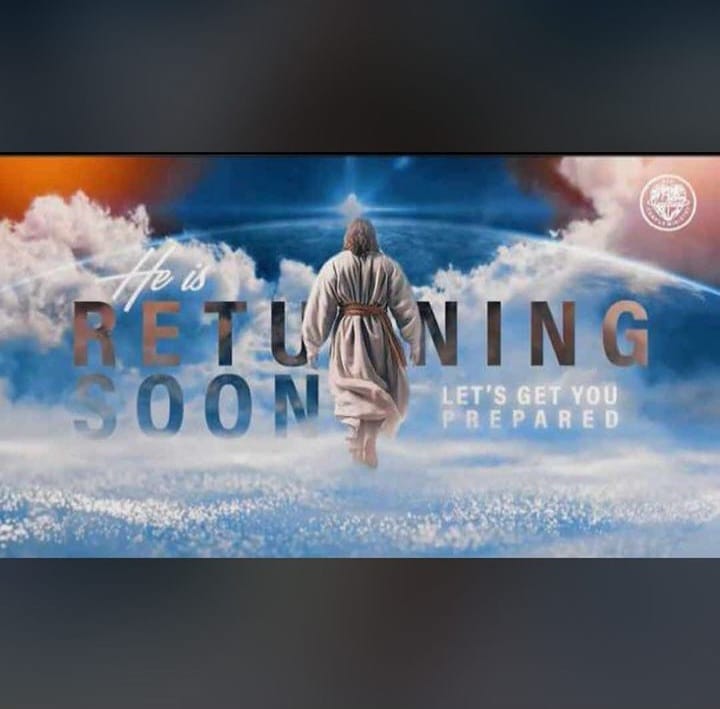 Dazu stehen wir seit der ersten Klimakonferenz 1992 in RIO, Brasilien.
Dazu stehen wir seit der ersten Klimakonferenz 1992 in RIO, Brasilien.
Auch auf der diesjährigen COP28 sind wir wieder dabei.
Dafür haben wir die Berufung und den Auftrag.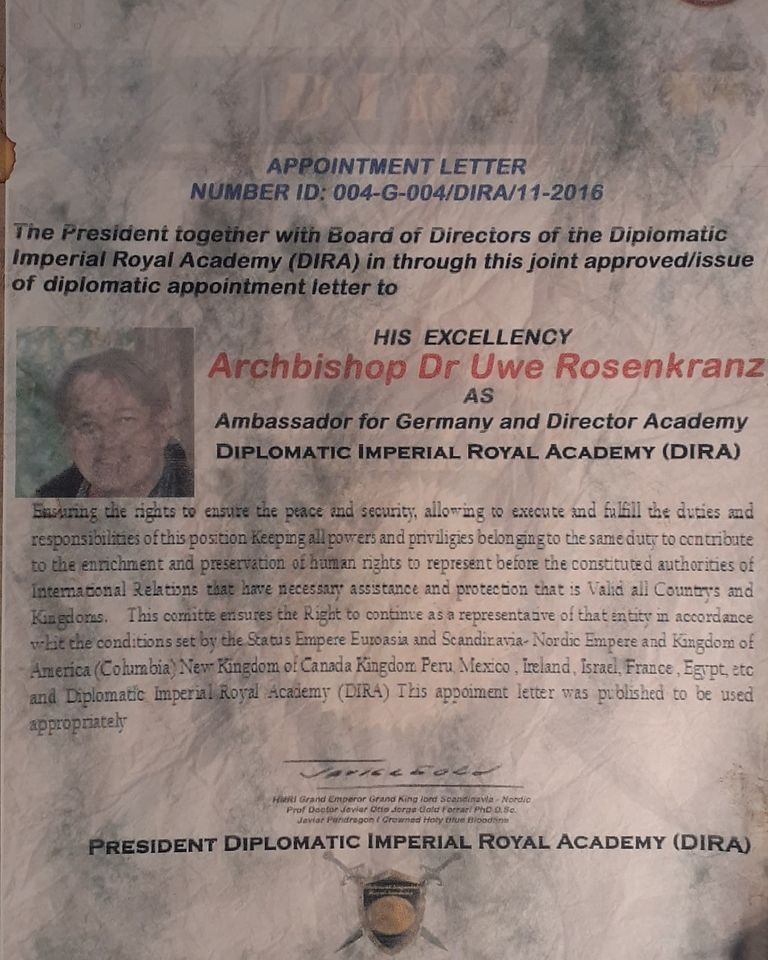
EasyKall vouchers

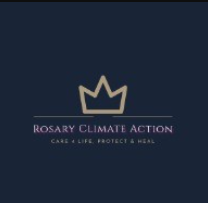


Logos Bible Software Trainings (Fall, Mid-Semester 2023)- by LAD Uwe Rosenkranz
Vision International University is the world’s first and largest global distance learning network for the Independent Pentecostal and Charismatic movements.
As pastors, counselors, and educators, we believe a meaningful and respected ministry degree should be practical, integrated with everyday life, and thoroughly rooted in the local church so students can stay with their families, churches, and communities while they earn a degree.
We believe that every individual Christian should be trained for ministry, and we believe in individual callings. We are committed to helping our students achieve their ministry goals.
Logos Bible Software Trainings (Fall, Mid-Semester 2023),
Logos Bible Software Trainings (Fall, Mid-Semester 2023)
Logos Bible Software is an incredible blessing and excels in its ability to help you dig deep into God’s Word. We are convinced that Logos will enhance your studies and save you valuable time. Dr. Steven Ingino from Logos Bible Software will be providing training in Logos for our students (and faculty are welcome to join as well). Steve has used Logos for over twenty years as a seminary student and pastor and will share how to get the most out of the software for your studies and ministries.
If you are new to Logos or looking to grow in your usage of the software, we highly encourage you to attend one or more of the upcoming online trainings described below. You can attend as many of the trainings as you’d like, and if a time doesn’t work for you, there are also on-demand options listed below. Save your spot by registering soon!
- Logos Basic and Intermediate Training – Thursday, 11/2 – Noon Pacific
- Searching and Research in Logos – Tuesday, 11/7 – Noon Pacific (Daylight Saving Time ends on Nov. 5 so adjust accordingly, especially if you’re in AZ, Mountain, or Central Time Zone)
- Shortcuts for Research in Logos – Thursday, 11/9 – Noon Pacific
Check out the Training Hub with all the training registration links in one place and additional trainings (various dates/times) offered by other Logos trainers: https://www.logos.com/academic-webinars
If you attend a school outside of the U.S. and the time of the event is too late for you, please register and then I will send you the recording after the training takes place.
Logos Basic and Intermediate Training: (105 Minutes)
- When?: Thursday, 11/2/2023 @ Noon Pacific (Register Here)
- Where?: Online – Zoom link supplied with registration
- Why?: In this training, you’ll discover strategies anyone can use to get started with ease but will also gain a greater appreciation of how to customize Logos for your specific study needs.We will cover topics and features such as customizing layouts, utilizing parallel resources, the text comparison tool, the information tool, the passage guide, exegetical guide, topic guide, Bible word study guide (linking tools and guides to your Bible for instant lookup), basic biblical searching, searching your library, the Factbook, the amazing tools on the selection menu to speed up research, and time-saving shortcuts.
- If these times don’t work for you, take the online “Getting Started” course here or watch the 101, 102, and 103 videos at www.logos.com/student-training
- For training materials in Spanish, please visit: https://support.logos.com/hc/es
- Spanish Training Videos: https://support.logos.com/hc/es/categories/360000675231
Searching and Researching in Logos (105 minutes)
- When?: Tuesday, 11/7/2023 @ Noon Pacific (Register Here)
- Where?: Online- Zoom link supplied with registration
- Why?: In this training, we will cover how to use Logos to perform basic and sophisticated searches in the Biblical text. You will learn how to do original language searches (on words and phrases) and how to use the morph search for some powerful searches that will enhance your studies and exegesis.
You’ll discover how to search multiple books in your library for various content, improving your research (search all your journals, commentaries, or Bible dictionaries, etc.). We will cover how to use the Notes Tool and Favorites Tool for your research and for writing papers. You’ll learn how Logos can help you with citing sources (footnotes), building a bibliography, “automatically” creating a bibliography for you, as well as collecting, organizing, storing, and searching notes for your current studies and years of use in the future.
- If these times don’t work for you, you will find training videos at www.logos.com/student-training as well as www.logos.com/pro
Shortcuts for Research in Logos (60 min)
- When?: Thursday, 11/9/2023 @ Noon Pacific (Register Here)
- Where?: Online- Zoom link supplied with registration
- Why?: Learn how to customize Logos for your unique study needs and how to create search shortcuts that will revolutionize your studies. This has been a gamechanger for students and pastors.
Please contact Dr. Steven Ingino at steven.ingino@logos.com if you have questions about the trainings.
Thanks!
–
Dr. Steven Ingino
Senior Customer Success Manager and Training Specialist | Higher Ed
Logos
Academic Portal and IA Support
|
|
|
|
LOGOS Training erfolgreich bestanden- von LAD Rosenkranz


 Dies ist möglich durch die dauernde Verbesserung unserer Bibelsoftware für Lehre und Forschung.<<<<<Hier einighe der Ziele
Dies ist möglich durch die dauernde Verbesserung unserer Bibelsoftware für Lehre und Forschung.<<<<<Hier einighe der Ziele Hier einige der Ziele für das Fakultäts-Team (L2):
Hier einige der Ziele für das Fakultäts-Team (L2):
- Where is the Notes tool is found?
- How do you create a notebook to organize your notes?
- How do you use the Selection menu to create a note?
- What is the process of changing the note indicator style?
- How do you add tags to a note?
- How do you create a note that isn’t attached/anchored to any text in a book?
- How do you turn off your notes and highlights in a book?
- How can you search or filter your notes to find specific information?
https://logos.wistia.com/medias/po56cs17k0
- Where is the best place to start your research on a broad topic?
- Name two types of sources the Factbook can provide to begin your research.
- What can be found at the end of most articles in tertiary resources? Why is this useful for research?
https://logos.wistia.com/medias/7yjn7x19wu
https://logos.wistia.com/medias/n5cmc0zkq5
- What is the Favorites tool? What is it used for?
- How do you create a notebook in the Notes tool?
- Explain the difference between highlighting and adding notes in LOGOS?
- Which search type can we use to search all of the books in our library?
- What are strategies for narrowing search results?
- How do you search for an exact phrase in your books?
- How do you select and search a group of consecutive books in your library?
https://logos.wistia.com/medias/mk4kzlgakx
- How do you create a shortcut for a search panel?
- How do you create a „dynamic“ search shortcut? (dynamic=the search will update as you add books of a certain type to your library)
- How do you label a search shortcut so that you know what it searches?
- How do you create a folder for searches?
- How can you find library filter fields to create a search within a category of your resources?
https://logos.wistia.com/medias/re11vifvzx
- How do you change your default citation style in LOGOS?
- Where can you find a bibliographic citation for any book in the library?
- How can you locate citation information under the kebab menu for any book?
L2. Recall: a series of questions including matching, definitions, etc. to evaluate how well you can answer the questions provided with each video
L2. Application:
Kommt jetzt an Bord für´s neue Sommersemester 2023:
LOGOS Remote Research Library- Neuerungen-News- via LAD Rosary
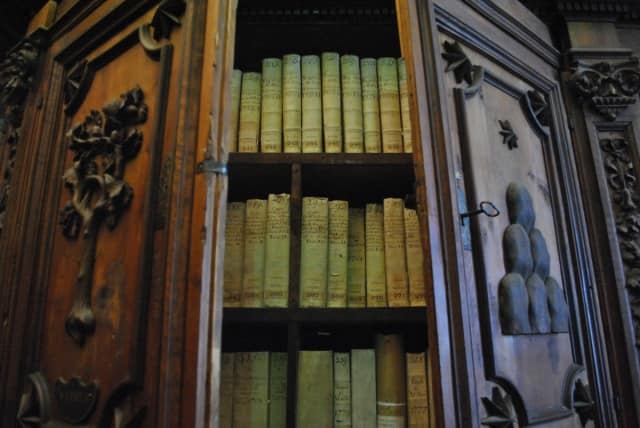
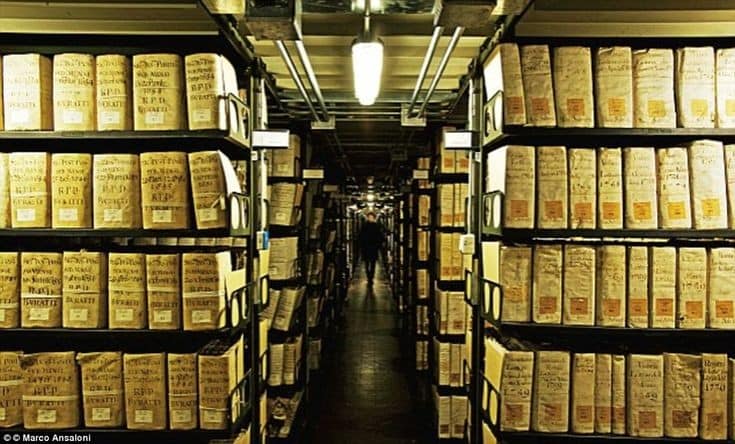
Hi. This is Dr. Steven Ingino from Logos Bible Software. Your school has graciously subscribed to the Logos Research Subscription (LRS) to enhance your studies and to give you access to a premier theological library that you can access anytime. This library is valued at over $25,000 (per person), so please take time to read the instructions below so that you can get the most out of it.
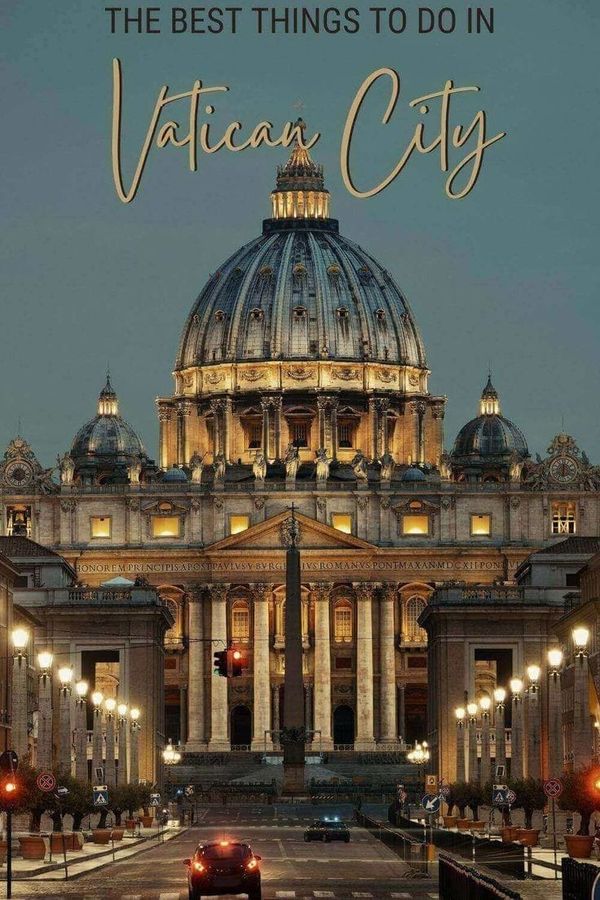

This digital library includes 1000s of scholarly theological resources for your research (commentaries, Greek and Hebrew resources, theological books, journal articles, resources for exegesis, preaching and teaching, church history, apologetics, devotionals, and more). The library has nearly 3,000 resources for your education.
As part of the LRS, you will also have access to our seminary-level Mobile Ed video courses from renowned teachers and scholars. Some students use this for their research or papers (but check with your professors about this).
What resources are included in the library?
Please click below to discover more about the resources you now have access to: https://www.logos.com/student-instructions-remote-research-library
This link will also explain how to set up a Faithlife account so that you can join your school’s Faithlife group which grants you the license so that you can access Logos Bible Software on your computer or web browser (if you do not have a Faithlife account or haven’t been asked to join your school’s Faithlife group or did not use the free version of the LRS in the past).
If you are a current member of this group, you will not need to follow some of the steps below such as creating a Faithlife account.
How do I access these resources?
- Download Logos Bible Software – Click here to downloadOR
- Access Logos Bible Software online (this does not take up space on your computer) – Click here to use the web app
- If you already have Logos Bible Software installed,the resources will automatically download to Logos. Keep an eye on the blue notifications in the top right of the application – Click here to open your library
- You may also access Logos through certain smartphone or tablet apps using the link here:https://www.logos.com/get-started
*** Important: Some students will want these resources to show up in their existing Logos account. If that is the case, you will need to add yourselves to the group while signed into Faithlife with your existing personal email address instead of using a student email address. Your school may have invited you to the Faithlife group with your student email address.
Instead of joining with that, make sure you’re logged in with your existing account and then click on the link to the school’s Faithlife group and request permission to join. This is repeated in the FAQ area since it’s a common issue.
How do I find the Mobile Ed videos in Logos?
To find these videos, click on the library icon (3 vertical books) in Logos Bible Software, and search for a title listed here https://www.logos.com/mobile-ed/courses.
Or, after clicking on the library icon, click on the “hamburger menu” toward the top left (the menu button) to see the Filter menu. Scroll down, and you will see various topics such as Subject, Type, Language, Author, etc. Keep scrolling and you will see Series. Click on Logos Mobile Education under the Series area, and your library will filter to show these classes. Click and select a course to start watching. Remember to click the “x” toward the top of the library area later (below the menu button) to clear this filter so that you can see all your books in the future. Do NOT try to use the Courses features under the Tools Menu.
How do I effectively use these resources?
Now that you have access to these resources, can you find and use them effectively? If you are a longtime user or new to Logos, this is an opportunity to see for yourself how technology can help you find and utilize a digital library in powerful ways.
Watch this video to learn how to get the most out of the new resources in your Logos library. This was based on the Free version, and there have been some minor changes to the subscription version. You will also see training videos on the homepage of your Logos Bible Software.
Other free training videos and articles can be found at support.logos.com. You will also see help cards pop-up as you use different aspects of Logos. I also recommend that you read through the Logos Bible Software Help (or keep it in mind as a reference tool). This manual can be found when clicking on the three dots at the bottom right of the program.
I also recommend these series:
https://www.logos.com/student-training
Please note that the videos may show a version of Logos with more features and/or certain books, commentaries, and resources that are only available in a higher tier of Logos.
FAQs
1) What if the resources aren’t showing up in Logos?
This could be for several reasons. You may want to start by restarting Logos. Make sure you are connected to the internet. Go to “Program Settings” and confirm “Download New Resources” is set to Yes. Also, check the total number of resources in your library. Even if the resources haven’t downloaded, they should still show up in the library.
It is also possible that you are signing in with your personal email address that you use for Logos but your access was setup using your student email address.
If this is the case, contact the admin of your group and ask them to allow you to rejoin the group using your personal email address (navigate to the Faithlife group that was set up for your school and click “join.” The school name/link at the bottom of this email should take you to the group, but you must be logged in with your personal email address/the address associated with your existing Logos account when requesting to join.) If the problem persists, please write cs@logos.com
2) What if I don’t want these additional resources or don’t have space for them?
You can stop the download in Logos if needed, but you can still access the resources through the web app. You can also click the group name at the bottom of this email and remove yourself from the group. This will exclude you from access.
Customer Service
If you experience any technical difficulties, our Customer Service team is here to help! You can reach them in the following ways:
- Call 1-800-875-6467
- Send an email to cs@logos.com
- Start a live chat
You may also email me at steven.ingino@logos.com with questions.
We hope you enjoy the Logos Research Subscription!
For His Glory,
Dr. Steven Ingino

Our Vision and Mission with LOGOS 10. by Lord Archbishop Dr. Uwe A. E. Rosenkranz
Logos Bible Software is an incredible blessing and excels in its ability to help you dig deep into God’s Word. We are convinced that Logos will enhance your studies and save you valuable time. Dr. Steven Ingino from Logos Bible Software will be providing training in Logos for our students (and faculty are welcome to join as well). Steve has used Logos for over twenty years as a seminary student and pastor and will share how to get the most out of the software for your studies and ministries.
If you are new to Logos or looking to grow in your usage of the software, we highly encourage you to attend one or more of the upcoming online trainings described below. You can attend as many of the trainings as you’d like, and if a time doesn’t work for you, there are also on-demand options listed below. Save your spot by registering soon!
- Logos Basic and Intermediate Training – Friday, 11/4 – Noon Pacific
- Searching and Research in Logos – Tuesday, 11/8 – Noon Pacific
- What’s New in Logos 10 – Friday, 11/11 – 1pm Pacific
- Advanced Logos Customization – Tuesday, 11/15 – Noon Pacific
- What’s New in Logos 10 – Saturday, 11/19 – Noon Pacific
Check out the Training Hub with all the training registration links in one place and additional trainings (various dates/times) offered by other Logos trainers: https://www.logos.com/academic-webinars
If you have Logos 10, please note that there are two on-demand trainings related to Logos 10 on the Training Hub. One covers the basics (recommended for RRL users and Logos 10 users), and one highlights some new features (not for RRL users but for other Logos 10 users). You can click “On Demand” to filter out live trainings.
If the links below do not work, please use the registration link in the Training Hub (some email clients scramble links for security purposes).
** These trainings will be recorded, and links sent to your schools. It is up to them to forward the link to the student roster.
Logos Basic and Intermediate Training (90 minutes)
- When?: Friday, 11/04/2022 @ Noon Pacific (Register Here)
- Where?: Online – Zoom link supplied with registration
- Why?: In this training, you’ll discover strategies anyone can use to get started with ease but will also gain a greater appreciation of how to customize Logos for your specific study needs.
We will cover topics and features such as customizing layouts, utilizing parallel resources, the text comparison tool, the information tool, the passage guide, exegetical guide, topic guide, Bible word study guide (linking tools and guides to your Bible for instant lookup), basic biblical searching, searching your library, the Factbook, the amazing tools on the selection menu to speed up research, and time-saving shortcuts.
- If these times don’t work for you, take the online “Getting Started” course here (https://www.easy-lms.com/getting-started-with-logos/course-42298) or watch the 101, 102, and 103 videos at www.logos.com/student-training
- For training materials in Spanish, please visit: https://support.logos.com/hc/es
- Spanish Training Videos: https://support.logos.com/hc/es/categories/360000675231
Searching and Researching in Logos (90 minutes)
- When?: Tuesday, 11/08/2022 @ Noon Pacific (Register Here)
- Where?: Online- Zoom link supplied with registration
- Why?: In this training, we will cover how to use Logos to perform basic and sophisticated searches in the Biblical text. You will learn how to do original language searches (on words and phrases) and how to use the morph search for some powerful searches that will enhance your studies and exegesis.
You’ll discover how to search multiple books in your library for various content, improving your research (search all your journals, commentaries, or Bible dictionaries, etc.). We will cover how to use the Notes Tool and Favorites Tool for your research and for writing papers. You’ll learn how Logos can help you with citing sources (footnotes), building a bibliography, “automatically” creating a bibliography for you, as well as collecting, organizing, storing, and searching notes for your current studies and years of use in the future.
- If these times don’t work for you, you will find training videos at www.logos.com/student-training as well as www.logos.com/pro
What’s New in Logos 10 (1 hour)
- When?: Friday 11/11/2022 @ 1pm Pacific (Register Here)
- Where?: Online- Zoom link supplied with registration
- Why?: Logos 10 has a new user interface and powerful new features. Come explore the updates and get acclimated so that you can continue to get the most out of all that Logos has to offer.
Advanced Logos Customization (1 hour)
- When?: Tuesday, 11/15/2022 @ Noon Pacific (Register Here)
- Where?: Online- Zoom link supplied with registration
- Why?: Learn how to customize Logos for your unique study needs, including editing the Passage Guide, creating your own Guide, crafting shortcuts for various kinds of searches, and arranging Logos for efficient research. Students have said that these search shortcuts have revolutionized their studies. Don’t miss this!
What’s New in Logos 10 (1 hour)
- When?: Saturday 11/19/2022 @ Noon Pacific (Register Here)
- Where?: Online- Zoom link supplied with registration
- Why?: Logos 10 has a new user interface and powerful new features. Come explore the updates and get acclimated so that you can continue to get the most out of all that Logos has to offer.
Please contact Steve Ingino at steven.ingino@faithlife.com if you have questions about the trainings.
Thanks!
Wie ich zu Global edu und LOGOS kam- by LAD ROSARY
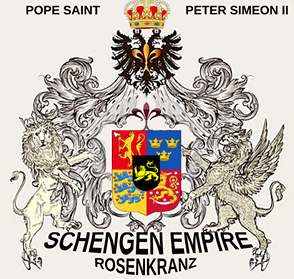
Dozenten an einer theologischen Hochschule im Curriculum Universale sind sehr wichtig für die Integration von LOGOS. Eine Uni oder ein Seminar stellt jedoch nicht unbedingt auch eine Gemeinde dar. Das Selbstverständnis: „Wir entwickeln Technologien, um die Gemeinden im Lichte des Wortes Gottes wachsen zu lassen”- implementiert m.E. auch folgendes: Gemäß „Matthes am Letzten”: „Gehet hin und taufet im Namen des Vaters und des Sohnes und des Heiligen Geistes und lehrt sie tun ALLES, was ich Euch beigebracht habe!” – Dieser Misionsbefehl ergeht an die bereits in einem 3,5‑Jährigen Crashkurs desjenigen Dozenten, der ja die christliche Religion damit als Bund in´s Leben gerufen hat. Insofern ist auch die Technik oder Technologie ein wesentliches Merkmal der Mission. Die Theologie erhebt den Anspruch, in einem Elfenbeinturm die Vorbereitungen für das Wachstum der Gemeinden zu legen. – Meine Erfahrung zeigt, seitdem ich/wir 1992 als Missionsleiter von LOGOS Mission India, EUROPA UND DANN Global mit Lehrauftrag von Beröa/Erzhausen, Berean Schools, ICI, Global University, Springfield, MO (vorher: Texas) eingesetzt wurde, dass die Gemeinden wachsen, wenn sie nach der S³-Regel selbstverwaltet, selbstunterhaltend, selbst-ausbreitend sind. Das habe ich in meinem ebook Rosenkranz-Templeroffenbarung dargestellt. Meine erste elektronische Bibel, ein Texas Instruments bookman ging, nachdem ich selber in meiner Gemeinde damit gelehrt habe, in unsere Missionsfelder. Durch selber gemachte Lehrvideos und webinare, die auch per Satteliten-TV ausgestrahlt wurden, bekam mein Missionsbefehl Ausmerksamkeit. Die WERKE, HOCHSCHULEN und Gemeinden entwickelten sich teilweise sehr rasch. Ich bekam mehrere ehrenamtliche Titel und institutionelle Privilegien, sowohl als Gemeindeleiter einer eigenen Denomination, als Professor, Dr., PhD,DD, MA. Meine Libronix Studienbibel wurde nach und nach aufgestockt und wuchs. Somit sind wir nun in der Lage, über 30 Advanced Study- Studienplätze für Pastoren, Bischöfe, Reverends, Gemeindeleiter, Lehrer, Hochschul-Leiter, Studenten für zunächst 5 Jahre (mit der festen Erwartung der perpetuellen Re- Inkardination) zu unterhalten. Über The Remote Research Library stehen damit derzeit 4.230 Werke (mit upgrade etwa 16.000) zur Verfügung, um Forschung, Lehre und Mission, also Gemeindewachstum zu unterstützen. Das hört sich nach sehr viel an, im historischen Kntext umfassten allerdings christliche Bibliotheken (Cordoba/Toledo mit etwa 400.000 Werken, oder die in Sanskrit überlieferten Bibliotheken der Südindischen Thomas-Kirchen mit geschätzt über 1 Mio – teilweise noch nicht elektronisch katalogisierten Werken) bereits sehr viel mehr Literatur. Die Integration von LOGOS- samt Gutenberg-Edition, Wikipedia, Faktencheker- Turbo-Suchen- ist also auch eine wesentliche Umsetzung der integren persönlichen Berufung und Bestimmung. Dabei spielt die Akzeptanz in den jeweiligen Kulturen- und Sprachregionen eine massgebliche Rolle. Als ich 2010 für Deutschland/Germany von der AGO und Global U. meinen Lehrauftrag bekam, standen wir etwas zwischen den Stühlen der deutschen Lehrtradition und der jeweiligen Kirchen. Ob katholisch (wie das Rosenkranz-Gebet und meine Mitgliedschaft bei den Domenican White Fathers nach VGatican Law), als auch keine Laufbahn als Pfingstler und ehem. Mitglied der evangelischen Kirche machte es den jeweils auf ihre Alleinstellungsmerkmale und den damit verbundenen Standesdünkel schwer, sich in Forschung und Lehre sowie Dogmatik über den Tellerrand der eigenen Hierarchien hinwegblickend auf moderne Technologien einzulassen, bei denen nur per einigen Mausklicks die jeweilige Präferenz und Priorität spezialisiert, also Customized auf die Ansprüche der Lehre werden kann. Sicher wird LOGOS nicht alle Einblicke in die Papst-Archive, oder die Sanskrit-Bibliotheken ermöglichen, dennoch sind Einsicht, Weisheit und Erkenntnis möglich, die als Game-Changer bezeichnet werden. Ich freue mich sehr über intelligente Christen, die sich nicht mehr mit WENIGER begnügen, sondern neue Bench-Marks setzen. Ob freie theologische Seminare, Bibelschulen, Hochschulen, Akademien oder Ordinarienuniversitäten, mit LOGOS ist es dem Heiligen Geist mehr denn je möglich zu when wo und wie ER will. Du weisst machmal nicht genau, wo ER her kommt und wohin ER geht, dennoch spürst Du SEIN Wirken wohl. Preis dem Herrn!






