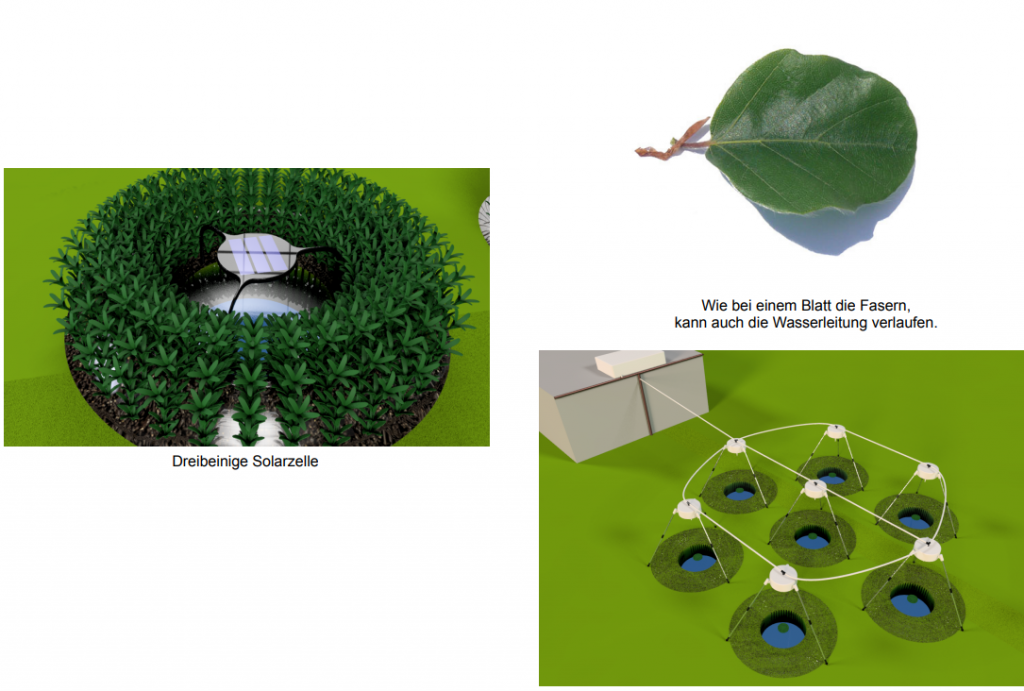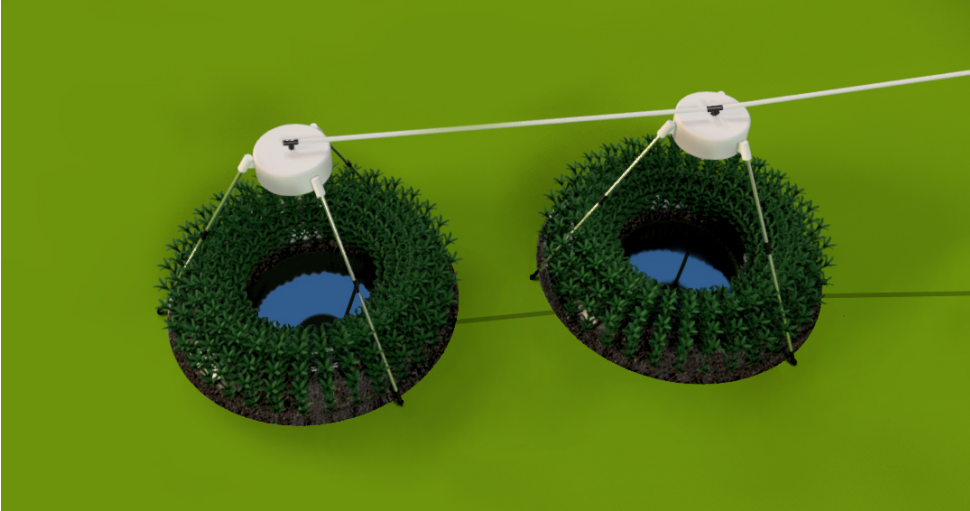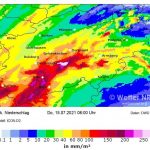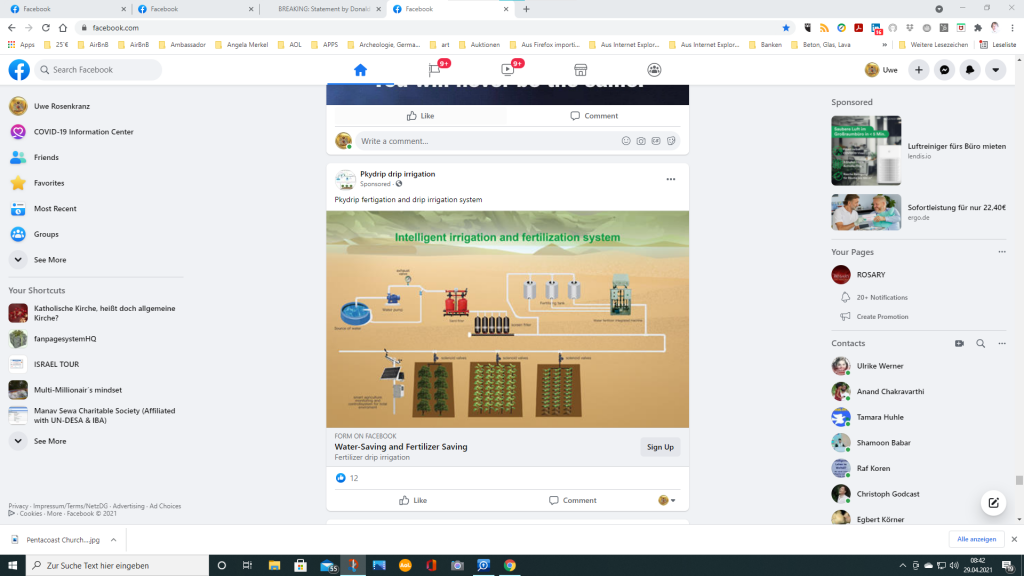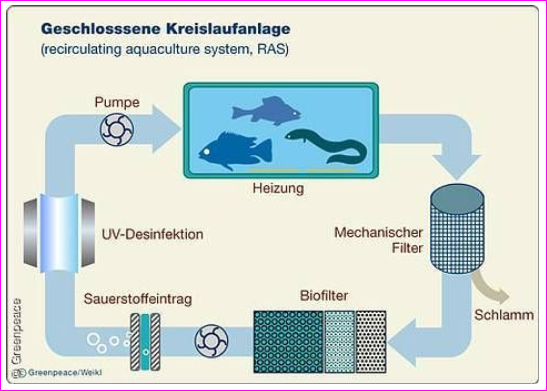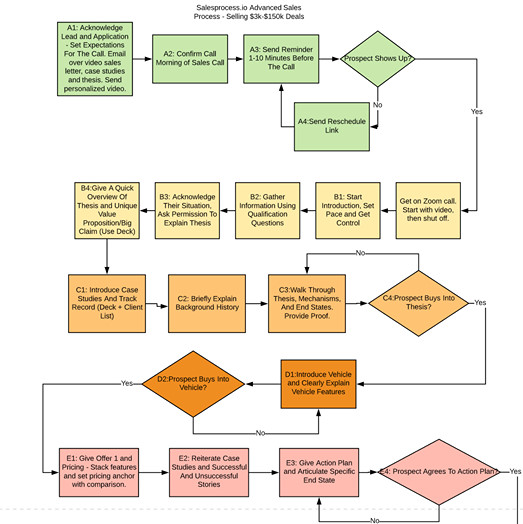Autor: UweRosenkranz

X-Mas2021 : get free CO² and COrona-Cer´s , insert code: „X-Mas2021“
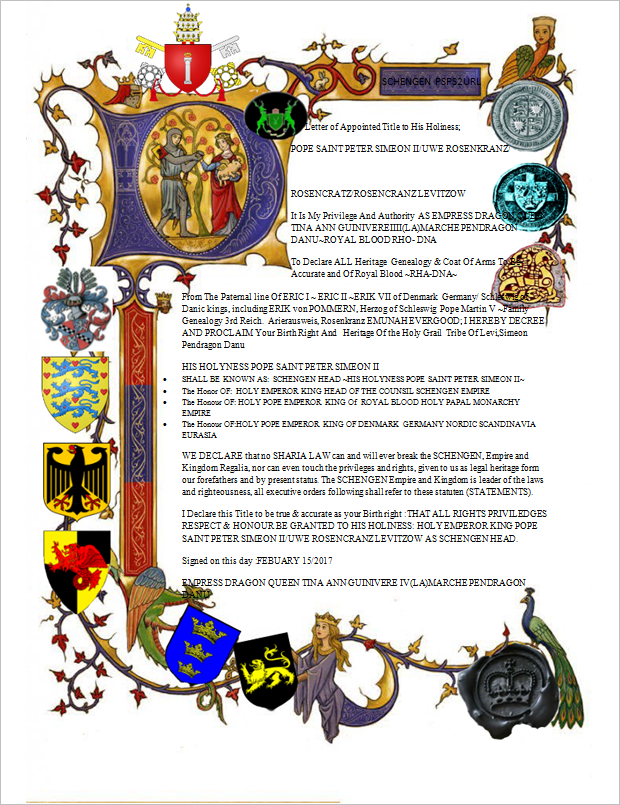
Wie wir auf l okaler Ebene Brücken bauen und Gemeinschaft pflegen könnten.-
Von Lord Archbishop Dr. Uwe A. E. Rosenkranz
Rosarium and Holy Rosary Grail climate funding and more- by LAD Rosary
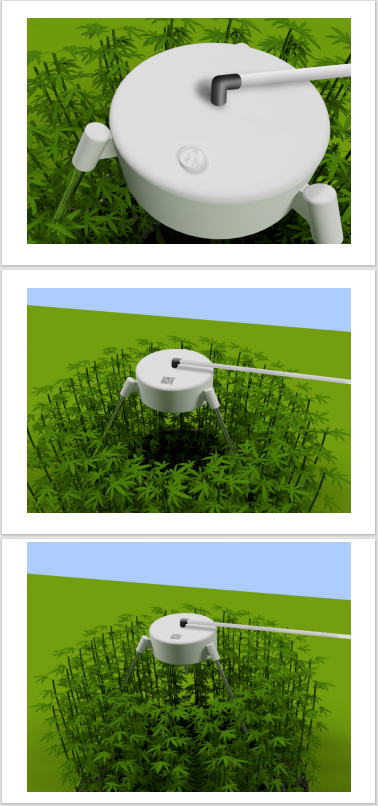
Unterlagen für Projektmanage-ment 2021
Kurzbeschreibung: Flutopferhilfe
Rosary Aquakultur und Landmanagement kombiniert die Vorteile der
patentierten Hügelbeetkultur aus der Biosiegelforschung
patent/DE10307771A1/de Offenlegung
mit neuen Verfahren des Aquafarming.
Hierbei wird Dachwasser , Brunnen- oder Quellwasser genutzt
zur Befüllung eines Teiches, der von einem runden Hügelbeet umgeben ist.
Die Anforderungen nach DIN 1986-100 zum Hochwassernachweis werden dadurch erfüllt.
Auch der freie Handel mit Wasserrrechten nach JEFTA ist seit kurzem ermöglicht.
Die Befreiung von Kosten für Abwasser nach Quadratmetern versiegelter Fläche
Der kommunalen Wasserversorgung ist möglich.
Mit QR-reg labels werden Messwerte eimnfach eingescannt
und durch Monitoring, Screening und Evaluation für
Hochwasserprognosen verfügbar.
Die Erhöhung des Wasserrückhaltevermögens
Wird erfasst und in einen Plan übertragen.
70% des Abwassers in Kläranlagen stammen aus Regenwasser.
Somit werden die wirtschaftlichen Vorteile des marktreifen Produktes
Und der Dienstleistungs-Palette mit Gesamtgesellschaftlichen Vorteilen ergänzt.
Design erfolgt über Graphiken und ³ D Print-Dateien.
So können einzelne Systemkomponenten vor Ort hergestellt werden.
Das vermindert die Kosten , erhöht die Erstellungszeiten und vermindert Arbeitsspitzen.
Die Labels mit den Patentlizenzen werden angeboten in unserem onlineshop.
Für die Präsentation und Markteinführung wird ein fahrbares Büro angeschafft.
Anlagen:
Steuererklärungen und vereinfachte
Einnahmen- und Ausgabenrechnung plus Gewinn seit 2004 sind beigefügt.
Graphiken der einzelnen Produkte ebenfalls.
Empfehlungen und Genesis:
Gründung von Rosary 2003 durch Gründungsberatung Zander, Berlin;
Anmeldung des Patentes „Hügelbeet mit Teich“ am DPMA
Science4Life Venture Cup 2003-2004
Coaching durch RKW- Innovation auf NewCome- Stuttgart Gründermesse.2004
Anmeldung als Firma ROSARY Anbau und Anlagen in
Badenwürttemberg und Ausbau der Büros und Geschäftsräume 2004.
Gründungsberatung durch International Steinbeis Institut 2005.
Bau der ersten Anlagen und Befreiung von Dachwasserkosten sowie Brauner Bio-Tonne 2005.
Abspaltung einiger Teile des Patents 2006-2015
Gründung RMI INDIA 2009.
Gründung AIICDIOCESE 2012, Akkreditierung als Archbishop
Weiterbildung des Gründers und Titel und Positionen in diversen
Internationalen Organisationen. MA und Dr. -Titel, President MSCS.
Widerspruchsfreie Patent-Erteilung 2015.
Implementierung, Evaluation und Clearing eines 200 Mio € Umweltfonds am
UN-Klimasekretariat in Bonn 2015 – 2017.
Zusammenarbeit mit Partner Onno Fridrich, Produktentwicklung und Design 2017- heute.
Zusammenarbeit mit Hoily Grail Aquaponics in CANADA- New Brunswick.2018 –
Letter of Intention /Universal Appointment of Purpose
Holy Grail Aquaponics.
We are pleased to present our registered patent and if any are interested in a franchise anywhere in the world please contact
My partner & Co founder CEO. Administration head office is in Germany please contact.
HRH PSPS II
Dr Uwe Rosenkranz.
Email at : uwe@eurobitzrosary.shopping
Aquaponics is the combination of aquaculture (aquatic farming) and hydroponics (soilless agriculture in which plants derive nutrients from nutrient-rich water). It works because aquaculture produces nutrient-rich water that can be circulated through crops where plants both take up the nutrients and filters the water. The clean water is returned for aquaculture where the process repeats itself.
Aquaponics can be a fun hobby, a means of increasing one’s self-sufficiency, or the basis of an entire business.
As a hobby, combining gardening and an aquarium can be both a satisfying challenge to overcome as well as aesthetically pleasing.
For those seeking greater self-sufficiency, but who may lack a means of taking care of livestock for a variety of reasons, aquaponics provides a way to produce natural fertilizer for crops while raising potentially edible freshwater fish or crustaceans.
As entrepreneurs, aquaponics combines two viable businesses, aquaculture and hydroponics agriculture, using their respective strengths and needs to compliment the other creating efficient productivity.
Aquaponics requires several factors to come together to be successful, frustrating beginners unaware of simple yet essential fundamentals. But when a system finally works, one can get incredible results.
The Fundamentals
Fish: Aquaponics can include freshwater fish of any kind and even freshwater crustaceans like crayfish. Anything from ornamental koi fish to edible fish like tilapia, snakeskin gourami, perch, and catfish can be used to stock a tank. The type of fish used depends mostly on what users have experience in raising.
The container used to hold fish can range from a moderately sized fish tank, to large HDPE plastic barrels, to industrial-sized tanks with hundreds of liters/gallons. The size of the tank influences the number of fish that can be kept, which in turn influences the amount of crops that can be grown.
The more fish a system has, the more crops that can be grown. A larger system also means a greater ability to absorb changes that might cause crop or aquaculture failures in smaller systems.
Water pumps appropriate for the size of the system are required to move water out of the tank and into the growing medium. The easiest way to achieve this is to have a water pump maintaining a constant flow to keep the growing medium and the roots it holds moist at all times. Most water pumps include information about the amount of water they can move and how high they can move it. Always pick a pump that falls well within the range of your system.
More complex systems use timers and sensors to flood a grow bed and drain it at regular intervals or when moisture levels drop. These systems, called ebb and flows, are better left to more experienced users.
Crops: Crops can include everything from simple herbs and leafy greens, to fruiting plants like peppers and tomatoes.
Crops are grown in a medium that usually consists of perlite, clay pebbles, and coconut fiber. The container used to grow crops is usually elevated in relation to the fish tank, so that once water is pumped into the crops, gravity can return it to the tank.
Provisions are required to ensure emergency draining for grow beds. That is, if the primary drain is blocked by root growth or any other obstruction, water should have an alternate path to take back to the tank. Without emergency draining, an entire tank could be emptied out onto ground as the grow bed overflows. Water level sensors or floating ball valves can be used to automatically shut off water pumps if tank water levels fall below normal levels.
Nutrients: Fish and crayfish produce a variety of nutrients as a byproduct much in the same way farm animals produce manure which can be used as a rich source of fertilizer.
In an aquaponics system, various types of bacteria are required to break down these nutrients into a form plants can better use. One variety of bacteria takes ammonia and converts it into nitrites, while another converts nitrites into nitrates. The plants take up the nitrates and returns filtered water to the system. The bacteria generally exists both in the fish tank itself as well as in the grow medium used for crops.
The good news is that this bacteria is naturally occurring. A patiently established fish tank will ensure a thriving colony of beneficial bacteria. Having the water pump across the medium for several days without any fish, and adding only a few fish at a time and simple herbs to the grow bed will prevent expensive losses and allow the system to adjust up to full production levels. Using medium from an existing system can help speed up the process.
However, this is where many beginners often fail. They attempt to fully stock their fish tanks and grow their plants right from the beginning, experiencing dead fish and poorly growing crops. This sort of negative, frustrating experience has prevented many enthusiastic but inexperienced beginners from advancing further in aquaponic’s.
The dead fish are a result of “new tank syndrome,” where ammonia builds up due to a lack of bacteria able to break it down. New tank syndrome affects not only new aquaponic systems, but any attempt at all to set up even ordinary home aquariums. Poorly growing plants are a result of low numbers of bacteria needed to convert nitrites into nitrates. This bacteria usually establishes itself fully days or weeks after the first bacteria colonies used to handle ammonia are established.
However, once both types of bacteria colonies have established themselves, the spectacular results many beginners saw from others, and seek for themselves are achievable.
The larger the system and the more the fish, the more and healthier the crops will be. Five or six medium-sized aquarium fish like snakeskin gouramis which grow up to 25 cm (10 inches) can sustain two or three tomato plants and some herbs.
Water: Water pH is generally not a problem for most people because most people have access to nearly pH neutral water. People who already do gardening or take care of fish as a hobby (or both) are already likely familiar with their water quality and can either use it as is, or are aware of what is needed to adjust it. Aquarium hobby shops often include pH testing kits and the chemicals needed to adjust the pH of water.
Water must also be adequately circulated throughout the system. Too much water and too little circulation can deplete oxygen levels that can be detrimental to fish health. Water pumps used for aquariums generally work in coordination with filter systems. They are useful in removing solid waste from the fish tank. In an aquarium, this waste would be moved by the pump to the filtration system. In an aquaponic’s system, this waste resides in the grow bed where it is further used to aid plant growth.
If a system is not set up to remove solid waste from the fish tank, it can create a health hazard to the fish.
Aquaponic Examples
Something as simple as a plastic planter or basket filled with clay pebbles, suspended over a 220 liter (60 gallons) HDPE barrel can provide beginners with a simple yet productive aquaponic’s system. Using 5-6 snakeskin gouramis available at many hobby aquarium shops, a good amount of herbs, or several tomato plants can be grown. It is a great first project for a balcony, rooftop, or front and backyard system. Smaller systems are possible, but produce less impressive results.
Larger systems, however, are not only more impressive, they are regularly used as part of an agricultural business.
Wisconsin-based Growing Power Inc. uses aquaponic’s for its very large operation. On its website, it describes its aquaponic’s setup as follows:
„We fill our growing pots with a mixture of coir and compost. The coir is made from discarded coconut husks and helps wick water to the plant’s root system. The compost provides extra nutrients to grow an abundance of crops within the system. Traditional hydroponic growing, or growing without soil, relies on fish waste alone to fertilize the crops. The problem is, you can only grow crops with lower nutritional needs such as basil. For example, in most traditional hydroponic systems, Boron is found in very low quantities. Boron is essential for flower development in crops – tomatoes, peppers, and cucumbers – which means that production for these kinds of crops is very low in hydroponic systems. At Growing Power, we solved this problem by adding nutrient rich compost to the pots in our system.“
Growing Power Inc. not only uses crops and fish symbiotically, it markets both to local restaurants and customers. Similar operations can be found around the world, with each system differing based on local tastes, experience, and available inputs.
At Growing Power Inc., fish are feed commercial food but also worms which can easily be cultivated on site and even used in another cycle of breaking down organic waste and sending it back to crops. By using compost, vermicompost (compost made using worms), and aquaponics, Growing Power Inc. has managed to create multiple, beneficial and sustainable closed loops that provide both healthy food and a livelihood for Growing Power’s community.
Operations like Growing Power Inc. often offer guided tours, open houses, internships, and workshops to help beginners learn the basics of various agricultural processes including aquaponics. Learning the basics from others with experience helps reduce the learning curve and much of the frustration from overcoming it.
Aquaponics is one of several essential and proven cycles those interested in growing their own food can utilize to leverage processes found in nature on a small scale at home or as a business. While initial success requires patience and a little know-how, once a system is established, it is very easy to keep it up and running, and more than that, improve upon and expand.
While the largest aquaponic systems require significant investment, virtually anyone can afford a small plastic barrel, some aquarium fish, a pump, clay pebbles and a container to put them in. From there, a satisfying hobby, a greater degree of self-sufficiency, or even a potential business may follow.
Let’s examine some other practical solutions and what we can do to support a free economy in all of its forms…
Here is an example of the Aquafarming system’s functions.
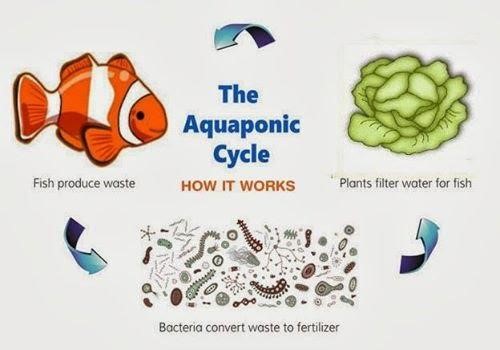

Germanien leitet sich ab vom Wikinger Gorm, dem Älteren, Sohn von König Blauzahn und Stammvater der Germanen. Es wird erwähnt in der Edda, in der Friesen-Saga, in der Dänen-Saga und festgehalten von griechischen wie römischen Geschichtsschreibern. In den Königsarchiven der Dänen wird die direkte Ahnen- und Blutslinie vom Vater auf den jeweils ersten Sohn dokumentiert bis heute. Das Volk der Germanen wurde als – im Vergleich mit den verkommenen Römern und damit auch den Roma und Sinti und RUMÄNEN- ALS SEHR ARBEITSAM; FLEISSIG UND sittsam beschrieben. Das Gebiet der Stämme der Germanen wurde als Germania Superior und Germania Inferior bezeichnet. Auch sind die keltischen Germanen bis an der Donau sesshaft gewesen, haben dort Burgen und Großstädte gebaut, die mit Athen und Paris einen regsamen Handel trieben. Seit 800 vor Christi Geburt finden wir dort Goldschmieden, Eisen und Bronze-Rüstungen ,Schmuckindustrie und Bauwerke, die bis heute überdauert haben. Die Bautechnik sowie die Wehranlagen wurden von Caesar übernommen und sind in Bellum Gallicum beschrieben. Von 500 v.Chr. bis 300 v.Ch. wurden von der Stadt Phyrene (wie sie der griechische Geschichtsschreiber Ovid erwähnt) Rom mindestens 5 mal überrannt und erobert. Der kelische Handel der Vikinger reicht um die gesamte Erde. Mehr als 10.000 Gedenksteine geben davon Zeugnis. Selbst die Stadt Ur in Chaldea (=Celtoi), aus der Abram aufbrach, um am damals noch nicht Toten Meer zu siedeln, wurde von germanischen , keltischen Vikingern gegründet. Da Germany seit Juni 2021 wieder souverän ist mit Friedensvertrag, hat das Friedensreich Christi – als Resultat des sog. Tausendjährigen Reiches = „³.Reich“ begonnen. ®
Das Tausendjährige Reich
Lord Archbishop Dr. Uwe A.E.Rosenkranz, MA,D.D / Allgemein
Der Zeitraum von 1000 Jahren, auf den sich die Offenbarung in Kapitel 20 bezieht, während dessen Satan gebunden ist und die Gläubigen mit Jesus Christus regieren. Das Tausendjährige Reich wird auf unterschiedliche Weise interpretiert: als eine Zeit unvergleichlichen Friedens und Wohlergehens für die Kirche und das Evangelium am Ende dieses Zeitalters, nach dem Jesus wiederkommen wird (Postmillennialismus); als die Zeit nach der Wiederkunft Christi, wenn er auf Erden regieren wird (Praemillennialismus); als symbolische Deutung der Zeit zwischen dem ersten und zweiten Kommen Christi (Amillennialismus).
Kennzeichen des Tausendjährigen Reiches
Satan ist gebunden
Siehe auch Lk 8,31
Die Gläubigen, die als Märtyrer starben, werden auferstehen, um mit Jesus Christus zu regieren
Siehe auch Röm 8,17; 2 Tim 2,11–12; Offb 2,10
Satans Freilassung und endgültiger Sturz
Offenbarung 20,7–10 D-R
And when the thousand years shall be finished, Satan shall be loosed out of his prison and shall go forth and seduce the nations which are over the four quarters of the earth, Gog and Magog: and shall gather them together to battle, the number of whom is as the sand of the sea.
And they came upon the breadth of the earth and encompassed the camp of the saints and the beloved city.
And there cane down fire from God out of heaven and devoured them: and the devil, who seduced them, was cast into the pool of fire and brimstone, where both the beast
And the false prophet shall be tormented day and night for ever and ever.
Siehe auch Ez 38,1–4; Ez 38,15–16; Ez 38,18–22; Ez 39,2–5; Sach 14,2; Röm 16,20
Das Tausendjährige Reich wird ein goldenes Zeitalter auf Erden sein
Siehe auch Jes 11,6–9; Jes 51,4–5; Jes 65,25
Die paemillennialistische Interpretation
Die praemillennialistische Reihenfolge der Ereignisse
Eine erste Auferstehung der Gläubigen
Siehe auch 1 Thess 4,16–17
Gottes zukünftige ewige Herrschaft
Sacharja 14,9 D-R
And the Lord shall be king over all the earth: in that day there shall be one Lord, and his name shall be one.
Siehe auch Dan 2,44; Zef 3,11; Sach 14,16–21
Die Gläubigen werden mit Jesus Christus regieren
Siehe auch Lk 22,29–30; 1 Kor 6,2; Offb 5,9–10
Schwierigkeiten des Praemillennialismus
Die Schriften beschreiben eine einzige Auferstehung sowohl der Gerechten als auch der Gottlosen:
Dan 12,2; Joh 5,28–29
Die Gleichnisse Jesu Christi beschreiben einen einzigen Vorgang der Trennung und des Gerichtes:
Mt 13,40–43; Mt 13,49–50; Mt 25,31–32
Die postmillennialistische Interpretation
Die schnelle Ausbreitung des Evangeliums
Matthäus 24,14 D-R
And this gospel of the kingdom shall be preached in the whole world, for a testimony to all nations: and then shall the consummation come.
Siehe auch Mt 13,31–33
Eine zukünftige Hinwendung an Gott
Ps 22,27–28; Jes 19,19–24; Sach 2,11
Schwierigkeiten des Postmillennialisten
Die Gunst des Evangeliums und der Kirche scheinen auf einem Tiefstand vor der Wiederkunft Christi zu sein:
Mt 24,9–12; 2 Tim 3,1–5; 2 Tim 3,12–13
Die Herrschaft Jesu Christi ist nicht auf eine zukünftige Ära verschoben; sie hat bereits begonnen:
Mt 28,18; Apg 2,33–36; Apg 7,55–56
Die amilliennalistische Interpretation
Satan wurde bei Jesu Christi ersten Kommen besiegt
Johannes 12,31 D-R
Now is the judgment of the world: now shall the prince of this world be cast out.
Siehe auch Mt 12,29; Lk 10,18–20; Kol 2,14–15
Interpretation der „ersten Auferstehung“
Als Deutung der Seele, die nach dem Tod den Himmel betritt:
Lk 23,43; 2 Tim 4,7–8
Als geistliche Auferstehung zu einem neuen Leben in Christus:
Röm 6,5; Eph 2,6; Kol 3,1
Gefahren der amilliennalistischen Sicht
Die zukünftige Hoffnung der Gläubigen ist nicht nur eine geistliche Realität:
Röm 8,19–21; Offb 21,1
Obwohl der Satan besiegt ist, darf er nicht unterschätzt werden:
1 Petr 5,8; 1 Joh 5,19; Offb 12,17
Exportiert aus Logos Bibelsoftware, 11:30 3. Oktober 2021.
Tausendjähriges Reich I) Mit dem Tausendjährigem Reich ist jene Epoche der Heils- und Weltgeschichte (→ Heilsgeschichte) gemeint, die dem letzten großen Gericht vorausgeht. Ausdrücklich ist davon nur in Offb 20,4–6 die Rede; verwandte Gedanken klingen in 1Kor 15,23–28 an, ohne dass aber das Tausendjährige Reich selbst erwähnt wird.
Der genannte Bericht in der Offb gehört zu der großen Vision von der → Wiederkunft Jesu (Offb 19,11–20,15). Jesus der Sieger, »der Herr aller Herren« (Offb 19,16), überwältigt nun auch das »Tier«, den »falschen Propheten« und ihr Gefolge, d.h. die gegen ihn gerichteten Weltmächte und Glaubensrichtungen; Tier und falscher Prophet werden in das ewige Feuer (LÜ: feuriger Pfuhl) geworfen, der Anhang verfällt dem Tode (V. 17–21). Die Urmacht des Bösen, der Satan, wird jedoch noch nicht in den feurigen Pfuhl geworfen, sondern nur gefesselt und eine Zeit lang in sicheren Gewahrsam gebracht (Offb 20,1–3). Damit beginnt ein Zeitalter, in dem dem Satan jede Einwirkungsmöglichkeit auf die Menschen genommen ist und Jesus Christus über die Welt herrscht. Mit ihm nehmen die Märtyrer an der Regierung als Richter, Herrscher (V. 4) und Priester (V. 6) teil. Nur sie, nicht die übrigen bisher verstorbenen Menschen, sind von dieser ersten Auferstehung (→ Auferstehung III,C,1 u. 2) betroffen. Die Dauer dieses Zeitalters wird mit 1000 Jahren angegeben (V. 4.6). Danach wird der Satan noch einmal frei (V. 7), es gelingt ihm, die fernen Völker der Erde zu einem letzten gewaltigen Aufstand gegen den Herrn zu verführen (V. 8f); aber göttliches Feuer vom Himmel vernichtet sie alle, und dann wird auch der Satan in das ewige Feuer der Qual geworfen (V. 10). Damit ist der Augenblick der zweiten, allgemeinen Auferstehung zum letzten, endgültigen Gericht gekommen, das diese Weltzeit abschließt (V. 11–15) und dem die Neuschöpfung des Himmels und der Erde folgt (Offb 21,1ff).
Die Darstellung in der Offb ist – ebenso wie die Andeutung in 1Kor 15,23ff – durch große Zurückhaltung gekennzeichnet. Einzelheiten werden nicht beschrieben, und eine Schilderung dieser Zeit etwa im Sinne eines »Goldenen Zeitalters« fehlt völlig. Der Abschnitt zeigt nur, dass in diesen 1000 Jahren Jesus eine neue Ordnung aufrichtet, die unterschiedslos für alle Erdenbewohner gilt; der nachfolgende letzte Aufstand der Menschen zeigt jedoch, dass diese äußere Neuordnung nicht mit der inneren Grunderneuerung aller Menschen gleichzusetzen ist. Dabei darf man die Zahlenangabe 1000 nicht kalendermäßig bewerten, sondern man wird sie im Sinne von Ps 90,4 und 2Petr 3,8 als einen sehr langen Zeitabschnitt, eine volle Zeitperiode, vergleichbar einem »Tag« im Schöpfungswerk Gottes, zu verstehen haben.
Diese 1000 Jahre sind als Erfüllung atl. Prophetie anzusehen (vgl. z.B. Jes 2,1ff; 11; 60–66; Mi 4,1–7; 7,11–20). Es wird für eine beschränkte Zeit deutlich werden, wie sich die von Jesus ausgeübte Gottesherrschaft auf einer Erde auswirkt, von der die Macht der Zerstörung und Verführung gebannt ist. Dabei bringt Jesus die, die in seiner Nachfolge ihr Leben lassen mussten, zu besonderen Ehren; was in Offb 1,6; 3,21; 6,9–11 verheißen ist, wird hier erfüllt.
Aber das letzte Ziel Gottes ist mit dem Tausendjährigen Reich noch nicht erreicht, denn die Erde, die es trägt, ist ja die noch zum Vergehen bestimmte (Mt 5,18; 24,35; 2Petr 3,10.13), und Jesu Herrschaft erstreckt sich auch über Menschen, die innerlich nicht erneuert sind und deshalb bei der Freilassung des Satans dessen Verführungskünsten erliegen. Selbst das Leben im Raum der Gottesherrschaft, wenn es ohne die innere Herrschaft des Geistes bleibt, vermag den Menschen nicht für die Ewigkeit zu erretten.
II) Die Lehre vom Tausendjährigen Reich hat in der Geschichte der christlichen Kirche sehr unterschiedliche Auswirkungen gehabt. In der Urgemeinde und in der Alten Kirche war sie lebendig, und der Glaube daran bekam durch die Verfolgungen immer wieder neuen Auftrieb. Man ging mit der Erwartung in den Tod, als Märtyrer zukünftig im Tausendjährigen Reich mit auf dem Thron zu sitzen. Als sich aber der christliche Glaube seit Konstantin zur Staatsreligion entwickelte (ab 313 n.Chr.), verblasste diese Hoffnung, bis man schließlich jeden ohne Unterschied als Ketzer beschuldigte, der ihr anhing. Die Christenheit hatte angefangen, die bibl. Aussage schon auf ihre eigene Gegenwart zu beziehen und das Tausendjährige Reich als eine bereits angebrochene Periode der Kirchen- und Heilsgeschichte zu betrachten. Sie empfand deshalb die Hoffnung auf die Zukunft als einen Angriff gegen ihr eigenes Selbstverständnis. Immer dann aber, wenn notvolle kriegerische Zeiten anbrachen, wurde auch das Wissen um das Tausendjährige Reich als Trost in der Bedrängnis wieder lebendig.
Wenn die ev. Kirchen in dieser Sache oft große Zurückhaltung zeigten, so hängt das damit zusammen, dass im Lauf der Jahrhunderte vielfach der Gedanke des Tausendjährige Reich über alle bibl. vertretbare Gebühr hervorgekehrt, ja oft anstelle des erst nach ihm zu erwartenden Endgerichts und der Enderneuerung als Ziel aller Geschichte proklamiert wurde. Das aber ist eine Verfälschung der biblischen Botschaft, insbes. wenn das Bild eines goldenen Zeitalters ausgemalt wird, in dem letztlich eben nicht Christus eindeutig im Mittelpunkt steht, sondern der Mensch im Grunde nur die Erfüllung seiner diesseitigen Hoffnungen auf bessere Lebensumstände erleben soll, die er jetzt nicht verwirklicht sieht. In diesen Rahmen gehören auch die sich ständig wiederholenden Datierungsversuche. Es hat sich bisher noch immer gezeigt, dass die einseitige Konzentration der Verkündigung auf eine kurzfristig datierte Naherwartung mit Drohungen, Fanatismus und Überheblichkeit einhergeht. Die bibl. gebotene Nüchternheit wird hier außer Acht gelassen.
Rienecker, F., Maier, G., Schick, A., & Wendel, U. (Hrsg.). (2017). Tausendjähriges Reich. In Lexikon zur Bibel: Personen, Geschichte, Archäologie, Geografie und Theologie der Bibel (3. Auflage, S. 1139–1140). Witten: SCM R. Brockhaus.
What are Students Saying?
“Logos will change the way you study the Bible!” – Caleb
“You can take your large Logos library wherever you go! It saves an abundance of time in Bible study and ministry prep.” – Julie
“I highly encourage everyone to use Logos. It cuts your searching and preparation easily in half because the interface, tools, and sheer amount of resources available are astounding! I can search for a passage near a key word in any book of my library.” – Ben
“There are SOOOO many resources and once you learn how to use the software, it makes it very quick and easy to sort through the Biblical text or to study it deeper with commentaries, Bible dictionaries, and amazing study tools. I LOVE Logos. My Logos software and resource library is my most favorite possession that I own.” – Amy
How to Access the Logos Web App
If you haven’t done so already….
Let’s begin by creating a password for your account!
Tip: You need to use this email address in order to access the account.
Next, sign into the Logos Web App and begin exploring!
If you need help, email Customer Service at cs@logos.com
We recommend that you watch this video to help you get started and to learn a few basic features. Click here.
Get More By Installing Logos
Did you know you can install Logos on your computer? In fact, if you do, you get access to everything Logos has to offer. There is also a Logos mobile app for iOS and Android devices. The mobile app is great and allows you to carry your library with you anywhere.
To learn more about installing these apps go to www.logos.com/get-started
Have More Than One Logos Account?
If you own a personal Logos account that is separate from your new school Logos account, you may want to „merge“ the accounts into one. This will allow you to enjoy your entire library and tools all in one place. The process is pretty simple:
- Call or email Logos Customer Support as described above. 1-800-875-6467
- Explain that you want to merge two accounts, and provide the email addresses.
- Choose which account you want to keep as the main account.*
*In most cases, you will want to merge the new account into the old account. This means you will retain all your old settings, notes, etc. If you were to merge the old account into the new, you would lose all the settings and notes in the old account. If you aren’t sure what to do, ask the Logos Customer Support team.
Enjoy!
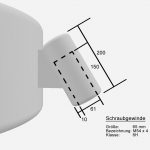 Onno Fridrich – Anschluss Onno Fridrich – QR und Tracker Präsentationen
Onno Fridrich – Anschluss Onno Fridrich – QR und Tracker Präsentationen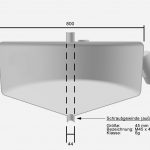
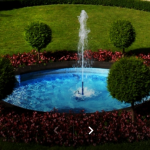 Rosary Aquakultur und Landmanagement (1) Rosary Aquakultur und Landmanagement
Rosary Aquakultur und Landmanagement (1) Rosary Aquakultur und Landmanagement
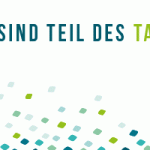

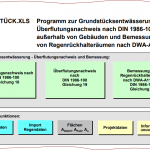 Wasser
Wasser
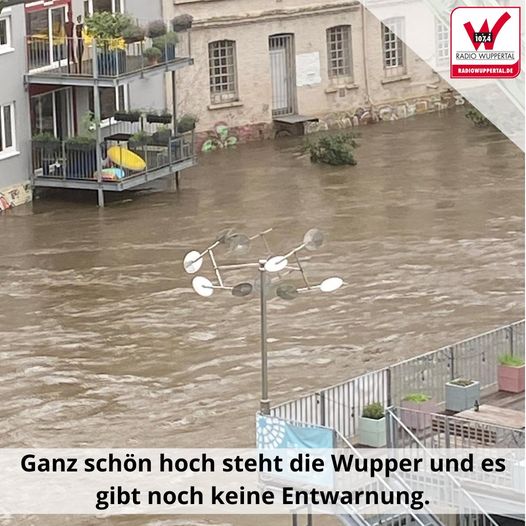
Lösungen von LAD Rosenkranz
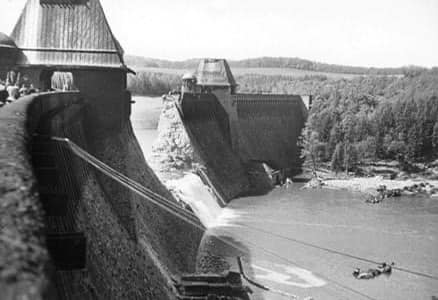
Rosary Patentlizenz <===
TalsperrePatentlizenz Rosary: Hügelbeet mit Teich
https://www.tagesschau.de/regional/nordrheinwestfalen/wdr-externalvideo-19265.html 250 l pro m² Niedersachsen ZDF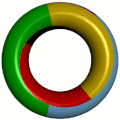
Rundes Hügelbeet mit Teich
CORONA ROSA
mit Biodynamischer ENERGIE gegen Corona und Covid-19
– von LAD Uwe A.E. Rosenkranz
Bitte schauen Sie sich folgende Videos an: https://drive.google.com/file/d/1pdQpjLi1eD15ZnpwVVl0ziRrA2-pi_-u/preview
Mit dem Rosarium werden zahlreiche Corona/Covid-19 Probleme gelöst:
- Rosary op0timiert die Hügelbeetkultur
- Rosary harmonisiert Licht
- Rosary beschattet den teich
- Rosary düngt mit reifem Kompost
- Rosary spart Biomasse /Braune Tonne
- Rosary spart Dachwasser-Geld
- Rosary verwendet Biodynamische Präparate effizient
- Rosary verteilt Mikrobiologische-Fertilizer
- Rosary düngt mit Bio-Fermenten
- Steigert die Effizienz von Ertrag und Qualität
- führt zu mehr Erfolg
- nutz ökonomischen und ökologischen Fortscharitt
- erzeugt CO²- Zertifikate
- erstellt, implementiert, evaluiert und cleared CDM- Umweltfonds
- errichtet nachhaltig unter Last tragfähige Landmanagementsysteme
- Rosary ist weiterentwickelt zum Ho9ly Grail Aquafarming
- erhöht die Biodiversität
- pflanzt Holzplantagen
- erhält den Regenwald und forstet auf
- Rosary Schützt die Umwelt und das Leben
- Rosary bewahrt das Leben
- Rosary heilt Schäden der Klimakrise
- Rosary schützt, bewahrt und heilt von Corona
- schafft einen neuen Lifestyle mit runden Biobeeten mit Teich
- Die 7 Heiligen Sakramente
- Spezieller Ablaß in der Corona/COVID Situation
- Das Rosenkranz-Gebet
- Salböle
- RRL- The Remote Research Library
- Patentlizenzen
- Umwelt- und Klimafonds
- QR-Reg.com labels
- elektronische Impfpässe
- Corona-Tests
- Devotionalien
- u.v.a.m.
- Bitte schauen Sie sich nachfolgendes Video an von Lord Archbishop Dr. Uwe A.E. Rosenkranz